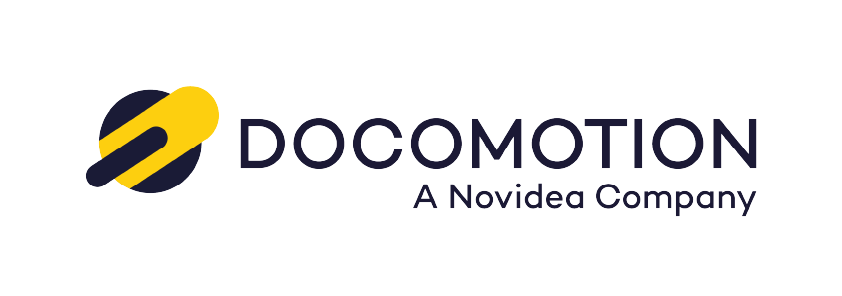Docomotion provides three email templates within the Docomotion Emails folder, each serving a unique purpose.
1. Docomotion Example – Email Template for Output Generation:
- When using the Mail output channel, generators users can choose this template as the body of the email.
2. New Link – Email Template for Interactive Output through Link:
-
This template is employed when generating interactive output through the Link output channel. An email based on this template is sent to the recipient, containing a link to a Form. The email generation process is driven by the “Send Link Email” Flow, which facilitates the creation of a signature record. The Docomotion package includes this flow by default.
-
Flow: When the recipient clicks on the link, the document is generated in Salesforce, and the Form opens in the recipient’s browser. The link is designed with an expiration date.
Step-by-Step Guide to access and edit templates:
-
Navigate to Setup > Communication Templates and choose Classic Email Templates:
- Access the email templates for editing by navigating to Setup, selecting Communication Templates, and opting for Classic Email Templates.
-
Click on the Desired Template for Viewing/Editing:
- Select the specific email template you want to modify by clicking on its name.
-
Default Email Templates:
- Explore the default email template details, including HTML and plain text previews.
-
Edit Email Properties:
- Customize the email properties, HTML version, or text version as needed to align with your communication requirements.
-
Save Changes:
- Once the editing is complete, click “Save” to apply the modifications and update the email template accordingly.