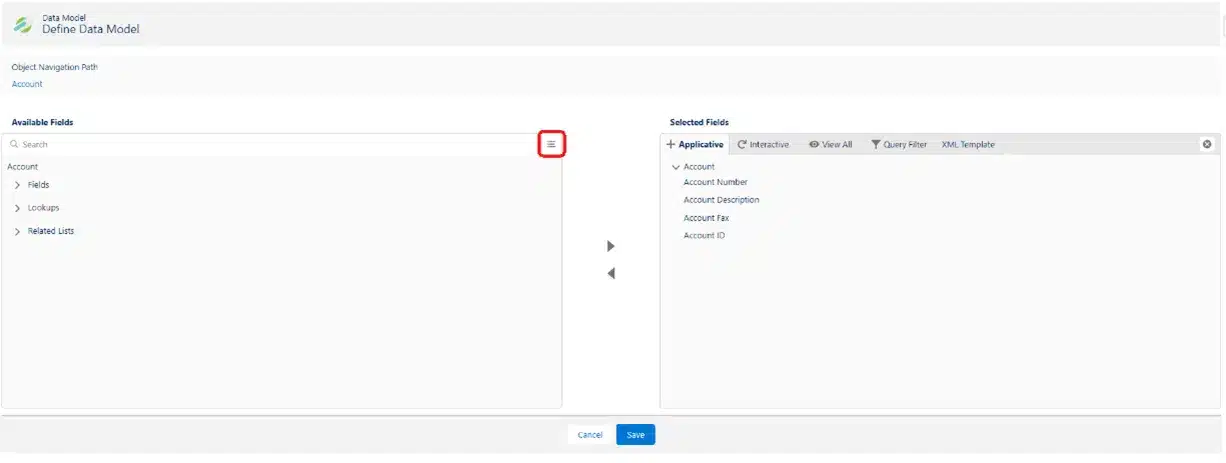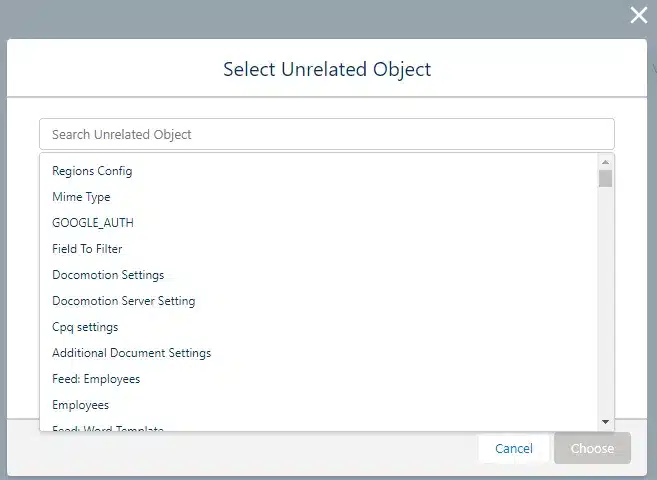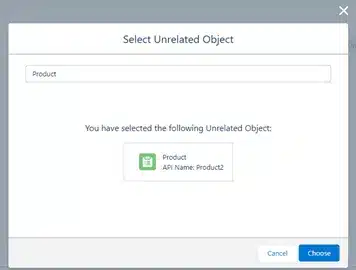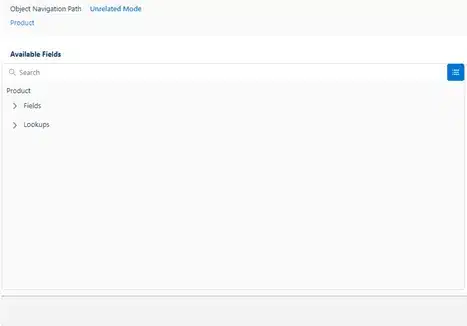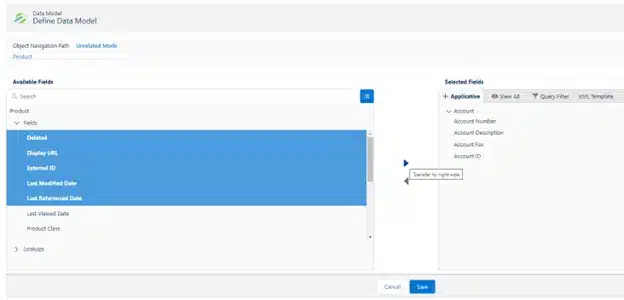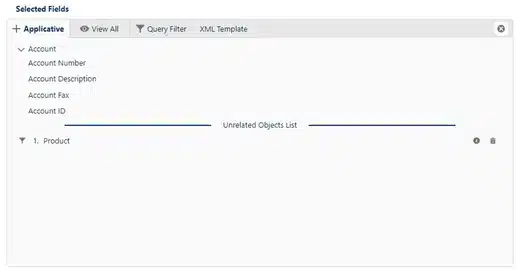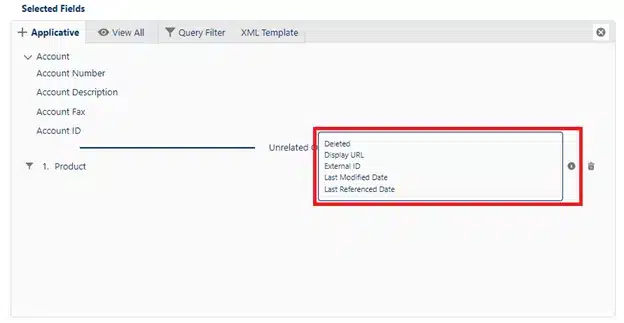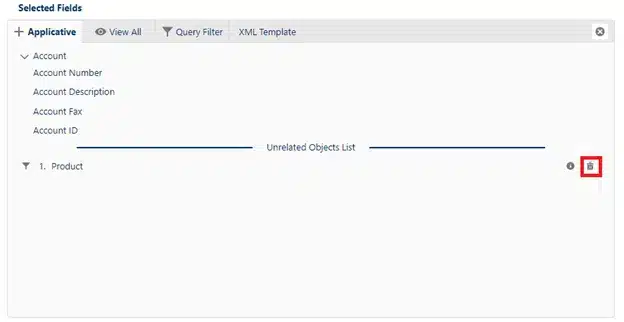Unrelated List:
The Unrelated List function enables you to add fields to your Data Model that have no direct relation to the main object in the form. This allows you to include supplementary data without creating a complicated workaround.
Thanks to the Unrelated List feature, you can now add fields to the Data Model that are not connected to the main item. As an example, you could include a list of products in an Account-based document without needing to create any links between Accounts and Products.
To filter the data in the Unrelated List, you can use either a Query Filter or custom logic created in the Designer. This means you have more control over the data you include in your documents without worrying about complicated relationships between Objects.
The Unrelated List feature offers you greater adaptability and customization choices when generating documents from Salesforce data. You can add extra fields to your document creation form without the necessity of setting up a complex data model. This makes generating customized documents that meet your business needs easier and faster.
In order to add an unrelated object:
- Under ‘Available Fields’ choose

- The “Select the ‘Unrelated Object’” search screen will open.
- Type the Object that you want to use.
- Click ‘Choose’. The Unrelated objects are now on your ‘Available Fields’ menu.
- Open ‘Fields’ and choose the fields you want to add to your Data Model and click on the arrow icon

- The unrelated object moved to the ‘Selected Fields’ screen.
- With the information tooltip, you can see the entered fields.
- To delete the unrelated object, click on the delete icon: