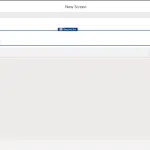Quick ‘Document Preview’ Button – New API Integration:
This new feature streamlines the document preview process, offering users a more efficient and controlled way to assess their document’s appearance before generating the final version. Unlike the conventional approach that required navigating through multiple steps to access a preview screen, this new feature empowers users to incorporate a preview button directly into their object screen.
To build this custom button, follow the steps:
- Create a screen flow, and add variable.
- Creating a new screen:
- Add preview Api
- Set Form#
- Set recordId
- Adding a section:
- Add a section from ‘components’ on the left side.
- Adjust its Height/Width.
- Add a checkbox to the section
- Set Form# in the checkbox
- Adding Docomotion Action: