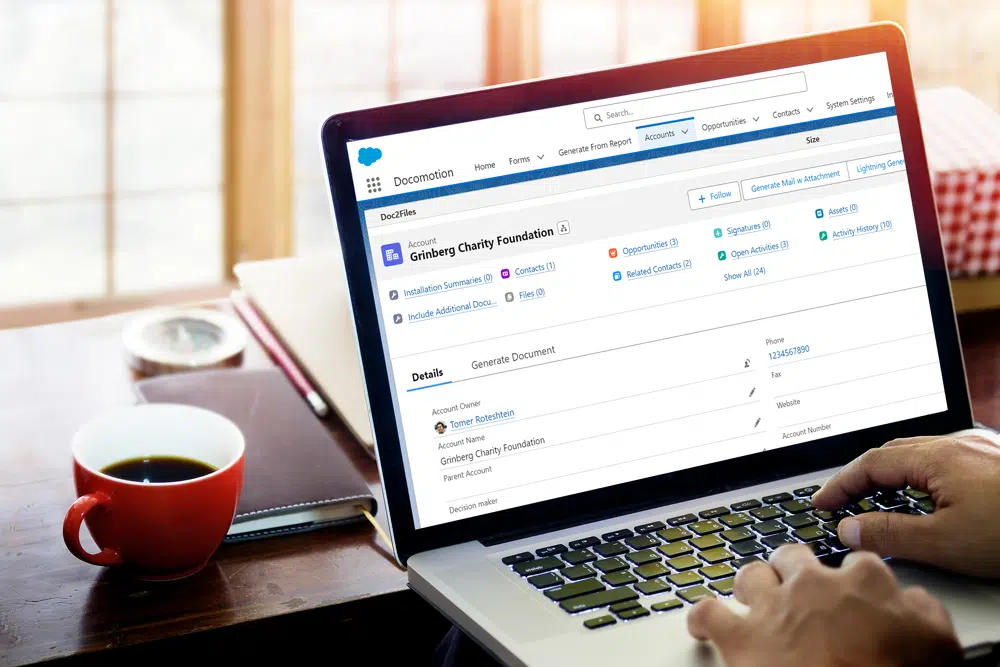Whilst Docomotion was specifically designed for generating documents within Salesforce, there will undoubtedly be occasions when, along with those documents, you need to send attachments that are not held in Salesforce. The good news is that even at such times, we’ve still got you covered!
Imagine you have to send out a quotation, an invoice or a loan document from Salesforce, nicely populated with all the relevant Salesforce data. But you need to include additional documents – a new client sign-up form perhaps, or a price list, or even an amortization schedule. Thanks to Docomotion’s new ‘Additional Documents’ feature, you can go right ahead. Here’s how.
Having clicked on the ‘Generate Document’ button and created just the document you want, click on the button labelled ‘Additional Documents’ at the bottom of the screen. You’ll then be able to select the external PDF or HTML file or files you want to attach to the document. If it’s one that you routinely have to attach, you can even add it to the form within Docomotion, so that it will automatically appear as an attachment each time you use that form. When you’re done, the client will receive one document that is not only populated with all the relevant data, but also comes with all the documents you added.
So there you have it: the benefits of being able to create a document within Salesforce, with the flexibility to add external documents as needed.
Free Trial: https://appexchange.salesforce.com/appxListingDetail?listingId=a0N30000000pvVBEAY